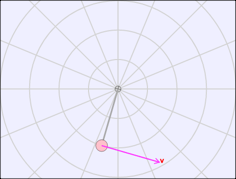
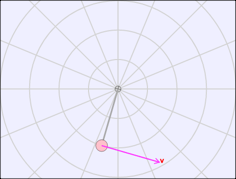
Note: When running this simulation on a tablet or a smart-phone, set the parameters and enable the Sensor, then press the Play button. When running this simulation on a computer, set the parameters and disable the Sensor, then press the Play button and drag the slider.
The Pendulum with Moving Support mobile JavaScript model illustrates the forces and dynamics of a pendulum attached to a moving support. This simulation uses the accelerometer on your mobile device to read the proper acceleration as measure by the mobile device. The proper acceleration is the acceleration relative to a freely falling observer whereas coordinate acceleration is dependent on the choice of reference frame acceleration. Note that the proper acceleration for an object at rest relative to Earth is +9.8 m/s^2 in the up direction as seen by a freely falling observer. The mobile device accelerometer measures proper acceleration because it is acted on by gravity and by the device acceleration but it is interesting to note that proper acceleration is fundamental in Einstein's general theory of relativity because this theory assumes that gravity is equivalent to acceleration in spacetime.
You may need to lock the orientation of your screen to maintain a fixed view as you tilt and (gently) accelerate your device. For use on computers without an accelerometer or for classroom use, the "No sensor" mode simulates back and forth motion. Search for "mobile JavaScript model" in the Open Source Physics digital library to find other simulations that use mobile device sensors.
A force body (free body) diagram showing the pendulum rod force (blue), the gravitational force (black), and the force of friction (green) can also be shown. Users set the initial angle in radians and angular velocity in radians/second and you can adjust the viscous damping (friction) coefficient when the simulation is paused. Test your knowledge of pendulum motion by answering the following questions and comparing your answers with the simulation results. Remember to press the play button after you set the initial values.
Initial values, such as θ0 and ω0, can be set when the simulation is paused but not when the simulation is running. (Non-editable input fields have a grey background.) You may also drag the mass when the simulation is paused. The reset button returns the system to its default state while the reset time button returns the system to the previous values of θ0 and ω0.
This simulation shows a mass m=1 handing from a rod of length L hanging from a moveable support point. The support point's motion is either the motion of the mobile device or the motion of the slider when the "no sensor" option is selected. There is also a low speed viscous drag (friction) force Fdrag=-Dv that is proportional to the speed v and the damping coefficient D. Setting the non-zero drag is useful to damp out transient motion when making observations.
Note: Because continuously reading the accelerometer may drain the battery on a mobile device, you must run the simulation to read the device tilt. The simulation will automatically pause after 4 minutes to conserve battery power.
The Pendulum with Moving Support mobile JavaScript model was developed by Wolfgang Christian using version 5 of the Easy Java Simulations (EJS 5) modeling tool. Although EJS is a Java program, EJS 5 creates stand alone JavaScript programs that run in almost any browser. Information about EJS is available at: <http://www.um.es/fem/Ejs/> and in the AAPT-ComPADRE Open Source Physics collection <http://www.compadre.org/OSP/>.