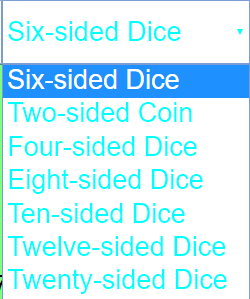Translations
| Code | Language | Translator | Run | |
|---|---|---|---|---|
 |
||||
Software Requirements
| Android | iOS | Windows | MacOS | |
| with best with | Chrome | Chrome | Chrome | Chrome |
| support full-screen? | Yes. Chrome/Opera No. Firefox/ Samsung Internet | Not yet | Yes | Yes |
| cannot work on | some mobile browser that don't understand JavaScript such as..... | cannot work on Internet Explorer 9 and below |
Credits

Fremont Teng; Loo Kang Wee
end faq
Sample Learning Goals
[text]
For Teachers
Tug Of War Maths JavaScript Simulation Applet HTML 5
https://nrich.maths.org/5897 Tug of War is now available on your browser!
Instructions
Step 1: Set Alpha and Beta End Numbers
This will set the end/victory number for the respective player to win.
(By Default: Alpha[1] and Beta[27])
(Example Set: Alpha[-20] and Beta[20])
Step 2: Choose Type of Roll
Toggling the type of roll will determine the numbers generated for each dice/coin.
Two-sided Coin: 1~2
Four-sided Dice: 1~4
Six-sided Dice: 1~6
Eight-sided Dice: 1~8
Ten-sided Dice: 1~10
Twelve-sided Dice: 1~12
Twenty-sided Dice: 1~20
Step 3: Roll to Begin!
Clicking on the roll buttons will lock any of the above settings that we have covered.
The results will be displayed at their respective areas.
Only options up to the Six-sided Dice will definitely display unicodes for dices.
Results will be shown on the bottom left hand side of the panel,
and watch as the cyan object slowly move to their intended destination.
Step 4: Roll until one player wins!
Toggle Full Screen
Click anywhere on the panel to toggle fullscreen.
Reset Button
Resets the Simulation.
Research
[text]
Video
[text]
Version:
Other Resources
[text]
end faq
Facebook Social Comments



.png
)