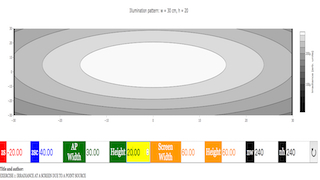About
Developed by E. Behringer
This set of exercises guides the student in exploring computationally the behavior of light patterns and shadows generated by simple light sources together with apertures in thin, opaque barriers. It requires the student to generate, and describe the results of simulating, light patterns and shadows. Diffraction is ignored. The numerical approach used is summing over a two-dimensional spatial grid while applying a logical mask (‘transparency function’). Please note that this set of computational exercises can be affordably coupled to simple experiments with small light bulbs and apertures cut into (or barriers cut out of) opaque paper sheets. A possible extension is to compare the predicted light patterns to experimental measurements. This set of exercises could be incorporated as an initial activity in an intermediate optics laboratory.
| Subject Area | Waves & Optics |
|---|---|
| Levels | First Year and Beyond the First Year |
| Available Implementation | Python |
| Learning Objectives |
Students who complete this set of exercises will be able to
|
| Time to Complete | 120 min |
EXERCISE 1: IRRADIANCE AT A SCREEN DUE TO A POINT SOURCE
We imagine that a point source of light at illuminates an aperture in an opaque barrier located at as shown below.
The irradiance of the light appearing at point on the viewing screen located at is then given by
where is a constant, is the distance from (the source) to (the screen point), and is a function we call the ‘transparency function’. If the line from the source at to the screen point passes through the aperture, then ; otherwise, . In the case where the aperture is a rectangle of width in the -direction and height in the -direction, show that the value of the transparency function is given byAlt Figure
Compute the irradiance on an array of uniformly spaced screen points on the viewing screen for an aperture with cm and cm in the following cases:
| [cm] | [cm] | [cm] | [cm] |
|---|---|---|---|
| 0.0 | 0.0 | -20.0 | 40.0 |
| 5.0 | 0.0 | -20.0 | 40.0 |
| 0.0 | 5.0 | -20.0 | 40.0 |
| 0.0 | 0.0 | -10.0 | 40.0 |
| 0.0 | 0.0 | -40.0 | 40.0 |
| 0.0 | 0.0 | -20.0 | 60.0 |
| 0.0 | 0.0 | -20.0 | 20.0 |
Does the computed light pattern change as you expect when you change the source and screen locations? Are the edges of the light pattern sharp or fuzzy? (How do you define “sharp” and “fuzzy”?) Why?
#
# Shadows_Exercise_1.py
#
# A point source is located a specified distance from
# a rectangular aperture that is centered on the origin.
# A screen is located a specified distance from
# the aperture.
#
# This file will generate a filled contour plot of
# the irradiance of the light reaching the screen
# versus lateral coordinates (x,y)
#
# Written by:
#
# Ernest R. Behringer
# Department of Physics and Astronomy
# Eastern Michigan University
# Ypsilanti, MI 48197
# (734) 487-8799
# This email address is being protected from spambots. You need JavaScript enabled to view it.
#
# 20160112-13 original code by ERB
# 20160609 clean up by ERB
#
# import the commands needed to make the plot
from pylab import xlabel,ylabel,show,contourf,axis,colorbar,figure,title,xlim,ylim
from matplotlib import cm
# import the command needed to make a 1D array
from numpy import meshgrid,absolute,where,zeros,linspace
# inputs
zs = -20.0 # distance between the source and aperture [cm]
zsc = 40.0 # distance between the screen and aperture [cm]
rso = [5.0,0.0] # (x,y) location of the source [cm,cm]
ap_width = 4.0 # aperture width [cm]
ap_height = 3.0 # aperture height [cm]
screen_width = 60.0 # screen width [cm]
screen_height = 60.0 # wcreen height [cm]
nw = 240 # Number of screen width intervals
nh = 240 # Number of screen height intervals
# initialize needed arrays to zero
screen_x = zeros((nw+1,nh+1)) # x coordinates of screen points
screen_y = zeros((nw+1,nh+1)) # y coordinates of screen points
rsq = zeros((nw+1,nh+1)) # source-to-screen point distance, squared
x0 = zeros((nw+1,nh+1)) # x coordinates of ray intercepts at aperture plane
y0 = zeros((nw+1,nh+1)) # y coordinates of ray intercepts at aperture plane
# initialize values
screen_xx = linspace(-0.5*screen_width,0.5*screen_width,nw+1)
screen_yy = linspace(-0.5*screen_height,0.5*screen_height,nh+1)
# create the meshgrid on which to evaluate the irradiance
screen_xx, screen_yy = meshgrid(screen_xx,screen_yy)
# Calculate grid increments
deltaw = screen_width/nw # grid increment, width [cm]
deltah = screen_height/nh # grid increment, height [cm]
# Define the array of screen x and screen y values
for i in range (0,nw+1):
for j in range (0,nh+1):
screen_x[i,j] = -0.5*screen_width + deltaw*i
screen_y[i,j] = -0.5*screen_height + deltah*j
# Calculate the intensity at each screen point
for i in range (0,nw+1):
for j in range (0,nh+1):
# First calculate the square of the distance from source to screen
rsq = (screen_x[i,j]-rso[0])**2 + (screen_y[i,j]-rso[1])**2 + (zsc - zs)**2
# Calculate x and y coordinates at the aperture
x0[i,j] = rso[0] + abs(zs)*(screen_x[i,j] - rso[0])/(zsc - zs)
y0[i,j] = rso[1] + abs(zs)*(screen_y[i,j] - rso[1])/(zsc - zs)
# Check if the coordinates fall within the aperture
maskx = where(absolute(x0) < 0.5*ap_width,1.0,0.0)
masky = where(absolute(y0) < 0.5*ap_height,1.0,0.0)
# Calculate the intensity
irradiance = maskx*masky/rsq
# make a filled contour plot of the period vs overlap and length ratios
figure()
contourf(screen_yy,screen_xx,irradiance,100,cmap=cm.bone)
axis('equal')
xlim(-0.5*screen_width,0.5*screen_width)
ylim(-0.5*screen_height,0.5*screen_height)
xlabel("\(x\) [cm]",size = 16)
ylabel("\(y\) [cm]",size = 16)
title('Illumination pattern: \(w = \)%s cm, \(h = \)%s'%(ap_width,ap_height),size = 16)
colorbar().set_label(label='Irradiance [arb. units]',size=16)
show()
Translations
| Code | Language | Translator | Run | |
|---|---|---|---|---|
 |
||||
Software Requirements
| Android | iOS | Windows | MacOS | |
| with best with | Chrome | Chrome | Chrome | Chrome |
| support full-screen? | Yes. Chrome/Opera No. Firefox/ Samsung Internet | Not yet | Yes | Yes |
| cannot work on | some mobile browser that don't understand JavaScript such as..... | cannot work on Internet Explorer 9 and below |
Credits

Fremont Teng; Loo Kang Wee; based on codes by E. Behringer
end faq
- https://www.compadre.org/PICUP/exercises/Exercise.cfm?A=Shadows&S=6
- http://weelookang.blogspot.com/2018/06/shadows-ray-optics.html