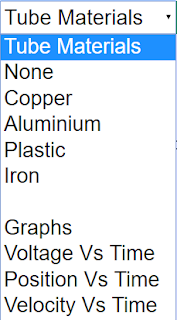Translations
| Code | Language | Translator | Run | |
|---|---|---|---|---|
 |
||||
Software Requirements
| Android | iOS | Windows | MacOS | |
| with best with | Chrome | Chrome | Chrome | Chrome |
| support full-screen? | Yes. Chrome/Opera No. Firefox/ Samsung Internet | Not yet | Yes | Yes |
| cannot work on | some mobile browser that don't understand JavaScript such as..... | cannot work on Internet Explorer 9 and below |
Credits

Maria Jose Cano, Ernesto Mart’n, and Francisco Esquembre - Universidad Murcia; Fremont Teng; Ernesto Martin; Francisco Esquembre - Universidad Murcia; Loo Kang Wee
end faq
Sample Learning Goals
[text]
For Teachers
 |
| https://iwant2study.org/ospsg/index.php/1165 direct link Magnet Falling in a Coil with Tube Simulator JavaScript Simulation Applet HTML5 by Maria Jose Cano, Ernesto Mart’n, and Francisco Esquembre - Universidad Murcia; Ernesto Martin; Loo Kang Wee and Fremont Teng |
Magnet falling in a coil with tube simulator is an interesting physics concept that can be easily demonstrated using a JavaScript simulation applet in HTML5. The concept involves the use of Faraday's law of electromagnetic induction, which states that a change in the magnetic field through a circuit induces an electromotive force (EMF) in the circuit. This concept can be demonstrated by dropping a magnet through a coil of wire and observing the resulting changes in the magnetic field as depicting on the moving electrons in the tube.
Using a JavaScript simulation applet, a webGL 3D virtual environment can be created to simulate the experiment. The simulation can be designed to display the position versus time graph and the velocity versus time graph of the falling magnet in the coil of wire. The position versus time graph shows the position of the magnet as a function of time, while the velocity versus time graph shows the velocity of the magnet as a function of time. Due to the electromagnetic induction, the falling magnet causes an opposing force to be setup in the tube as due the magnet falls slowly that a freely falling ball as shown.
The simulation can be designed with a user-friendly interface that allows users to adjust the parameters of the simulation, such as
- the kind of material the tube is made of such as Copper, Aluminium and Plastic
- the number of coils simulated in the coil,
- the strength of the magnetic field produced by the magnet, and
- diameter of the coil.
 |
| https://iwant2study.org/ospsg/index.php/1165 direct link Copper Tube |
 |
| https://iwant2study.org/ospsg/index.php/1165 direct link Aluminium Tube |
 |
| https://iwant2study.org/ospsg/index.php/1165 direct link Plastic Tube |
One advantage of using a simulation applet to demonstrate this concept is that it allows users to visualize the phenomenon in a way that would be difficult to achieve with a physical experiment. The simulation can be designed to display the position and velocity of the magnet over time, providing a clear visual representation of how the magnet's motion is affected by the changing magnetic field.
In conclusion, the Magnet falling in a coil with tube simulator is an excellent tool for teaching and learning about the principles of electromagnetic induction. By displaying the position versus time graph and the velocity versus time graph of the falling magnet, the simulation provides a clear visual representation of how the changing magnetic field affects the magnet's motion. This can help users to develop a deeper understanding of this important concept and its practical applications.
Magnet Falling in a Coil with Tube Simulator JavaScript Simulation Applet HTML5
Instructions
Combo Box
Editable Field Boxes
Toggling Full Screen
Play/Pause, Step and Reset Buttons
Research
[text]
Video
[text]
Version:
Other Resources
[text]

.png
)