Translations
| Code | Language | Translator | Run | |
|---|---|---|---|---|
 |
||||
Software Requirements
| Android | iOS | Windows | MacOS | |
| with best with | Chrome | Chrome | Chrome | Chrome |
| support full-screen? | Yes. Chrome/Opera No. Firefox/ Samsung Internet | Not yet | Yes | Yes |
| cannot work on | some mobile browser that don't understand JavaScript such as..... | cannot work on Internet Explorer 9 and below |
Credits


Fu-Kwun Hwang - Professor; Fremont Teng; Loo Kang Wee
end faq
Sample Learning Goals
[text]
For Teachers
Pushing On a Block JavaScript Simulation Applet HTML5
Instructions
Combo Box and Sliders
Toggling between the combo box give you their respective sliders
Adjustable Spring
You can adjust the tension of the spring by pulling it at the fingertip.
(Default Position)
(Stretching the spring - Notice how the contact/red force disappears)
(Compressing the spring - Notice how the contact force increases)
Drag-able Texts
You can readjust the position of the texts to suit your liking.
(Default)
(Altered Position)
This can be done simply by dragging the centre of the texts.
Toggling Full Screen
To toggle full screen, double click anywhere in the panel.
Play/Pause, Step and Reset Buttons
Plays/Pauses, steps and resets the simulation respectively.
Research
[text]
Video
[text]
Version:
Other Resources
[text]
end faq
Facebook Social Comments

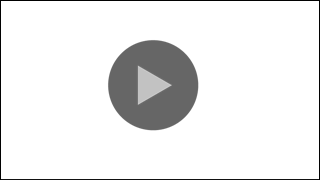
.png
)





