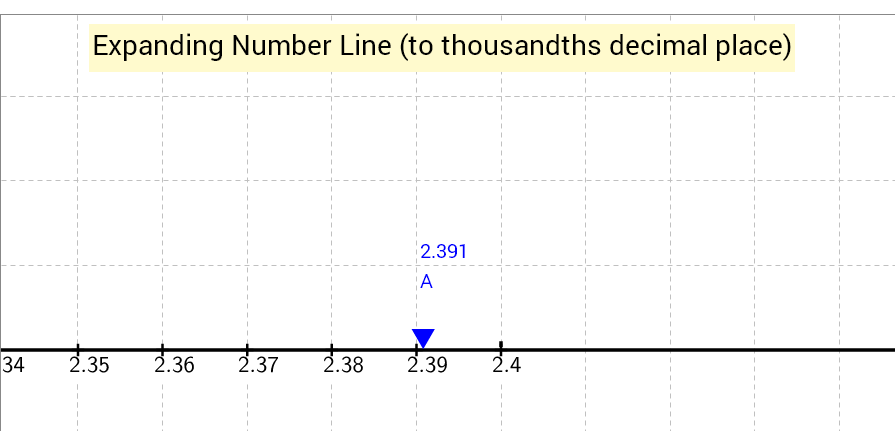Mathematics
Useful ICT Tools for Teaching and Learning of Mathematics
Natural-fit
- Geogebra https://www.geogebra.org/
- Geometer Sketchpad http://www.dynamicgeometry.com/
- Mathematics PlaySpace http://tinyurl.com/MAPS-moe
- Desmo https://www.desmos.com/
- DuDaMath http://www.dudamath.com/
- PhotoMath https://www.photomath.net/en/
- Microsoft Math Solver app that gives me free step-by-step instructions, graphs and more. Download it here: https://math.microsoft.com/en?ref=invite
- The free AI-Powered Learning solution for the 11-16 Maths curriculum https://blutick.com/
- https://www.wolframalpha.com/input/?i=4+*+7&lk=3 wolframalpha
- https://gsuite.google.com/marketplace/app/mathtype/742924286153?utm_source=wiriscom wiris mathtype
Virtual Manipulatives
- National Library of Virtual Manipulatives http://nlvm.usu.edu/en/nav/vlibrVirtual%20ary.html
- eduplace http://www.eduplace.com/kids/mw/manip/mn_2.html
- Mathplayground http://www.mathplayground.com/math_manipulatives.html
- National Council of Teachers of Mathematics: Illuminations http://illuminations.nctm.org/Search.aspx?view=search&type=ac
- Flash Apps Number and Algebra Measurement and Geometry Statistics http://iwant2study.org/lookangejss/math/flash/Primary%20Level/
- NRICH Enriching Mathematics http://nrich.maths.org/frontpage
- Open Educational Resources https://iwant2study.org/taskmeisterx/index.php/interactive-resources/mathematics
- Phet https://phet.colorado.edu/en/simulations/category/math
- Transum https://www.transum.org/Software/
Other Curators
- Dr YEO Boon Wooi Joseph http://math.nie.edu.sg/bwjyeo/ Mathematics Resources and Maths Online
Online Games
- Mathplayground http://www.mathplayground.com/
- Coolmath4kids https://www.coolmath4kids.com/
- Arcademics http://www.arcademics.com/
- Fuel the brain http://www.fuelthebrain.com/
Video
- YouTube https://www.youtube.com/channel/UCq0EGvLTyy-LLT1oUSO_0FQ Eddie Woo
- TeacherTube https://www.teachertube.com/video/i-video-9142
- Details
- Parent Category: Fractions
- Category: 1. Mixed Numbers and Improper Fractions
- Hits: 3689
Read more: Comparing fractions using number lines and circles Geogebra Applet by Lew WS
- Details
- Parent Category: Numbers and Algebra
- Category: Decimals
- Hits: 2309
Read more: Division of a decimal by a power of 10 Geogebra Applet by Mathspace
- Details
- Parent Category: Numbers and Algebra
- Category: Decimals
- Hits: 4232
Read more: Find the Decimal Numbers on the Number Line Geogebra Applet by Lew WS
- Details
- Parent Category: Numbers and Algebra
- Category: Money
- Hits: 2215

http://arcade.gamesalad.com/games/155211?fbclid=IwAR34LntNV5uo5IjMv95JTTP2g2_UK9IiH_7S0RtMB4evErC7NvVyNCtwYtQ by Shen Baiyue and SK Koh.
https://www.facebook.com/groups/sglearningdesigners/?fref=nf shared by Shen Baiyue

About
The green button at the top of each column is used to add an instance of the denomination and the red button is to delete an instance of the denomination. The student will need to click on the white box beside the Total amount (cents) to calculate the total amount in cents. If their calculations are correct, the total amount will be converted to the total amount in dollars and a green correct box will appear. If they are wrong, a red wrong box will appear to prompt them to try again.
Credits
Shen Baiyue and SK Koh. using https://gamesalad.com/
Version:
[text]
Other Resources
[text]
end faq
Testimonials (0)
There are no testimonials available for viewing. Login to deploy the article and be the first to submit your review!
You have to login first to see this stats.
Subcategories
Numbers and Algebra Article Count: 41
Whole Numbers Article Count: 16
1. Numbers up to 100 Article Count: 5
2. Addition and Subtraction Article Count: 7
3. Multiplication and Division Article Count: 2
3. Four Operations Article Count: 1
Fractions Article Count: 14
1. Fractions of a Whole Article Count: 5
1. Mixed Numbers and Improper Fractions Article Count: 1
Decimals Article Count: 2
Measurement and Geometry Article Count: 36
measurement Article Count: 7
geometry Article Count: 20
1. 2D Shapes Article Count: 5
2. 3D Shapes Article Count: 5
1. Angles Article Count: 2
3. Line Symmetry Article Count: 6
Area and Volume Article Count: 7
Statistics Article Count: 1
1. Bar graphs Article Count: 1
Pure Mathematics Article Count: 54
1 Functions and graphs Article Count: 17
1.1 Functions Article Count: 6
1.3 Equations and inequalities Article Count: 6
2 Sequences and series Article Count: 10
2.1 Sequences and series Article Count: 5
3 Vectors Article Count: 5
3.3 Three-dimensional vector geometry Article Count: 1
4 Complex numbers Article Count: 4
4.1 Complex numbers expressed in Cartesian form Article Count: 1
4.2 Complex numbers expressed in polar form Article Count: 1
5 Calculus Article Count: 14
5.1 Differentiation Article Count: 1
5.4 Definite integrals Article Count: 1
5.5 Differential equations Article Count: 7
Probability and Statistics Article Count: 4
6 Probability and Statistics Article Count: 1
Article Stats
Article ID: 682Article Category ID: 127
| Opinions |
|
|---|---|
| Deployed Users |
|
| Total # of Likes | |
| Total # of Dislikes | |
| Total # of Deployment | 0 |
| Tags |
|