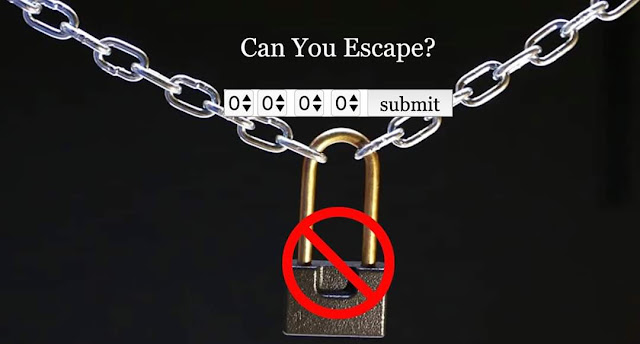https://ejss-browser-editor.herokuapp.com/ by Raphael Yee
Digital lock tutorial by Zenia
If you're thinking of doing a digital escape room (or activity of similar nature), there is a lock-and-key simulation ready!
To customise your code, follow these 4 simple steps:
- Download the ejss.zip file (search in SLS under add media > add from library > location - community gallery > ejss_model_LockAndKey_4digit.zip *to be up soon (hopefully) or goto https://iwant2study.org/.../teaching.../917-lockandkey the URL to the model is https://iwant2study.org/.../201.../ejss_model_LockAndKey.zip
- upload the file into https://ejss-browser-editor.herokuapp.com

- input your code (0 - 9) and click save.

- eg. code = 1 2 3 4, enter the following:
- answer1 = 1
- answer2 = 2
- answer3 = 3
- answer4 = 4
- Download the new ejss.zip file and upload into your SLS lesson as a media.
Voila! There you have it! Feel free to use this and share around. Appreciate any feedback as well ?
Let your students have fun breaking out of your digital maze of fun!
Reference:
- http://weelookang.blogspot.com/2020/01/digital-lock-ejss-web-editor-by-raphael.html
- http://weelookang.blogspot.com/2020/02/can-you-unlock-escape-room-javascript.html
- http://weelookang.blogspot.com/2020/03/interested-to-make-your-own-lock-and.html
- http://weelookang.blogspot.com/2020/04/digital-lock-ejss-web-editor-by-raphael.html
end faq
Testimonials (0)
There are no testimonials available for viewing. Login to deploy the article and be the first to submit your review!
You have to login first to see this stats.