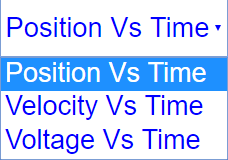About
Magnet falling through a ring
|
When a magnet falls through a ring, current is induced in the ring. This phenomenon is called electromagnetic induction.
According to Faraday’s law, the induced emf is proportional to the negative of the rate of change of magnetic flux Φ. The direction of the induced current is determined by Lenz’s law, the induced current produces magnetic field which tends to oppose the change in magnetic flux that induces such currents.
The voltage induced when a magnet is falling through a ring is simulated in this experiment, where we model the magnet as a magnetic 'dipole'. The current is visualized by very big 'electrons' that move according to the strength of the current. |
Please, complete this set of Minds-On questions:
- Explain the shape (positive and negative peaks) of the recorded signal.
- Why the peaks are not symmetric?
- At which moment was the magnetic flux changing most quickly?
- What was the total change of magnetic flux during the first half of the magnet’s fall - while it was moving in to the coil?
- What was the total change of magnetic flux during the second half of the magnet’s fall - while it was moving out of the coil?
- How could you change the simulation to increase the magnitude of the signal?
Translations
| Code | Language | Translator | Run | |
|---|---|---|---|---|
 |
||||
Software Requirements
| Android | iOS | Windows | MacOS | |
| with best with | Chrome | Chrome | Chrome | Chrome |
| support full-screen? | Yes. Chrome/Opera No. Firefox/ Samsung Internet | Not yet | Yes | Yes |
| cannot work on | some mobile browser that don't understand JavaScript such as..... | cannot work on Internet Explorer 9 and below |
Credits

Maria Jose Cano; Fremont Teng; Ernesto Martin; Francisco Esquembre - Universidad Murcia; Loo Kang Wee
end faq
Sample Learning Goals
[text]
For Teachers
Magnet Falling Through A Ring JavaScript Simulation Applet HTML5
Instructions
Graph Combo Box
Cool Ring Check Box
North/South is Up Button
Ring Size Field Box
Free Falling Ball Check Box
Toggling Full Screen
Play/Pause, Step and Reset Buttons
Research
[text]
Video
[text]
Version:
Other Resources
[text]


.png
)