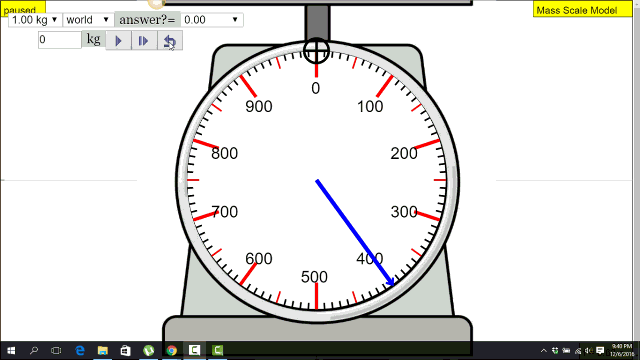TRIASI workshop 2017 Exploring Customisable* Math Apps March 22 2017
note:customisation is possible due to the open source code license, but it requires some knowledge of Easy JavaScript Modeling Tool to modify the all the Math Apps created by us.
email:
Dear Participant,Thank you for registering in the following workshop:
Title: Exploring Customisable Math Apps
Date: 22 March 2017 (Wednesday)
Time: 2.30 pm to 5.30 pm
Venue: eduLab@AST (Block J Level 4) 2, Malan Road, Singapore 109433, Academy of Singapore Teachers, Tel: 6664 1450 (Walk towards the canteen and climb the stairs up to highest floor following the green signages)
Getting there: Please see the attached for directions to AST.
Parking: MOE staff are permitted to park their vehicles within AST. Please refer to the attached map for alternative parking (10 min walk away).
Refreshments: A short tea break with some light snacks will be provided.
Things to bring:
- Civil Service Card (to clear security)
- Personal Laptop or Office Laptop or Others (if any)
- IAMS password for wifi access
- Personal handphone to setup personal wifi is encouraged
Please arrive 5 mins before the stipulated time as the workshop will start punctually to ensure that we have ample time for exploration and discussion.
We certainly look forward to meeting you. ☺
Click here for details of our upcoming workshops. (Opal login required)
For further enquiries and clarifications, please contact us at This email address is being protected from spambots. You need JavaScript enabled to view it..
Presenter
1. Mr Wee Loo Kang2. Thong CH
3. Woo Huey Ming
4. Shannalyn
5. Samuel Tan
EDUCATIONAL TECHNOLOGY DIVISION (MOE)
Title:
Exploring Customisable Math Apps
Math
1430 - 1730 hours
Mr Lawrence Wee Loo Kang
Target
PrimaryMath
Date and Time
25 Jan, 22 Mar, 3 May1430 - 1730 hours
Mr Lawrence Wee Loo Kang
Objective
Learn how customisable Math Apps can engage students in activities to explore and learn mathematical concepts and skills in a fun way.
Participants will learn how Math Apps can be used in activity-based learning.
1. Use the Math Apps to help students uncover abstract mathematical concepts or results
2. Customize Math Apps to meet students’ learning needs
Reference:
http://iwant2study.org/ospsg/index.php/interactive-resources/mathematics
Participants will learn how Math Apps can be used in activity-based learning.
Content Outline
By the end of the session, the participants should be able to1. Use the Math Apps to help students uncover abstract mathematical concepts or results
2. Customize Math Apps to meet students’ learning needs
Reference:
http://iwant2study.org/ospsg/index.php/interactive-resources/mathematics
Synopsis
Looking for interesting ideas to help your students explore and learn mathematical concepts and skills in a fun way? The Math Apps allow students to experiment, explore and construct meanings and understandings between concrete and abstract mathematical ideas. The workshop facilitators will also share their experiences using Math Apps for teaching & learning and how to customize the Math Apps to suit your students’ learning needs.Workshop Flow
10 mins introduce Math LC, community overview (CH and HM), tools (geogebra, maps etc)
Useful ICT Tools for Teaching and Learning of Mathematics
Natural-fit
- Geogebra https://www.geogebra.org/
- Geometer Sketchpad http://www.dynamicgeometry.com/
- Mathematics PlaySpace http://tinyurl.com/MAPS-moe
- Desmo https://www.desmos.com/
Virtual Manipulatives
- National Library of Virtual Manipulatives http://nlvm.usu.edu/en/nav/vlibrVirtual%20ary.html
- eduplace http://www.eduplace.com/kids/mw/manip/mn_2.html
- Mathplayground http://www.mathplayground.com/math_manipulatives.html
- National Council of Teachers of Mathematics: Illuminations http://illuminations.nctm.org/Search.aspx?view=search&type=ac
- Flash Apps Number and Algebra Measurement and Geometry Statistics
- http://iwant2study.org/lookangejss/math/flash/Primary%20Level/
- NRICH Enriching Mathematics http://nrich.maths.org/frontpage
- Open Educational Resources http://iwant2study.org/ospsg/index.php/interactive-resources/mathematics
Collaboration and Communication
- Google Apps for Education https://www.google.com/edu/products/productivity-tools/
- TodaysMeet https://todaysmeet.com/
- Padlet https://padlet.com/
- Popplet http://popplet.com/
- Lino http://en.linoit.com/
- Explain Everything https://explaineverything.com/
- Doceri https://doceri.com/
- Screencast-O-Matic https://screencast-o-matic.com/
Formative Assessment
- Poll Everywhere https://www.polleverywhere.com/
- Plickers https://plickers.com/
- Socrative https://www.socrative.com/
- Kahoot https://kahoot.it/
- Formative https://goformative.com/
- Nearpod https://nearpod.com/
- Quizizz https://quizizz.com/
- Educaplay https://en.educaplay.com/
- PingPong http://gogopp.com/en
- GoSoapBox http://www.gosoapbox.com/
Online Games
- Mathplayground http://www.mathplayground.com/
- Coolmath4kids https://www.coolmath4kids.com/
- Arcademics http://www.arcademics.com/
- Fuel the brain http://www.fuelthebrain.com/
- The information contained in the list is compiled for general reference purposes only. It does not represent the opinion of MOE, nor endorsement of any products or services. MOE is not liable for any loss or damage caused by the content of the linked websites.
- The use of ICT should complement children’s learning experiences, and be age and developmentally appropriate, in particular to younger children.
30 mins discuss what is in the syllabus that we can work together
10 mins App 1: Numbers Even Odd Multiples Factors
10 mins Discuss
30 mins break and networking
10 mins App 2: Reading Scales
10 mins Discuss what are some features you want added, LK will add if possible, changes typically done in 7 days or so.
20 mins sharing by participants what are some of the digital apps websites used currently
10 mins guest speaker?
10 survey
optional other apps
Link1, Link 2
Survey
What do you like best about the session?
What are the areas of improvement for the session?
What is/are the name(s) of the featured tool(s) you would be trying?
Mirror
http://mydesk.opal.moe.edu.sg/cos/o.x?c=/ca4_mydesk/kblog&ptid=gs1878&bid=629&func=view&id=2983 (OPAL login required)http://iwant2study.org/ospsg/index.php/projects/449-sstrf-2017-etd-3-explore-useful-learning-math-apps
Thank you