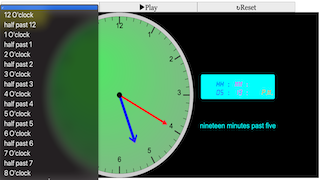Translations
| Code | Language | Translator | Run | |
|---|---|---|---|---|
 |
||||
Software Requirements
| Android | iOS | Windows | MacOS | |
| with best with | Chrome | Chrome | Chrome | Chrome |
| support full-screen? | Yes. Chrome/Opera No. Firefox/ Samsung Internet | Not yet | Yes | Yes |
| cannot work on | some mobile browser that don't understand JavaScript such as..... | cannot work on Internet Explorer 9 and below |
Credits



 This email address is being protected from spambots. You need JavaScript enabled to view it.; Fu-Kwun Hwang; Felix J. Garcia-Clemente; Francisco (Paco) Esquembre
This email address is being protected from spambots. You need JavaScript enabled to view it.; Fu-Kwun Hwang; Felix J. Garcia-Clemente; Francisco (Paco) Esquembre
Apps

https://play.google.com/store/apps/details?id=com.ionicframework.clockapp502881
https://itunes.apple.com/us/app/clock-interactive-for-kids/id1183636157?ls=1&mt=8
Sample Learning Goals
[text]
For Teachers
Introduction
The teaching simulation starts running immediately, showing the real world time. The seconds (RED) hand is hidden by default to make the view simple for children age 6 to 9 years old. The view is simple, with just the hour ( BLUE) and minute (MAGENTA or easier to call it PINK?) hands. The interactive elements are shown as cross-hair circles on the hour, minute and second hands that automatically compute the respective positions.
The teaching mode is created to help children realize 6H55M is actually 6H55M and not 7H55M as the hour hand really points very closely to 7 for example.
The non teaching mode is also available which shows the analogue display in most real clocks.
The simulation works best and need to be paused for user inputs via the drop-down menu to select various show/hide properties
The hints 'words show' is also designed to help children realized the logic of the English language such as 'half past hour'.
Some children may drag to 2H10M position on the clock face, thinking that it is 2H, so you need to watch out for that and address that learning difficulty.
Reset the simulation will put it back to its original set.
Enjoy!
Rate the app and share what you think will help children learn. I will try to add new features if time permits :)
Research
[text]
Video
https://www.youtube.com/watch?v=0YQfcB7oclQ
Version:
- https://weelookang.blogspot.com/2021/08/sls-telling-time-to-one-and-half-hour.html
- http://www.phy.ntnu.edu.tw/ntnujava/index.php?topic=990.0 by Fu-Kwun Hwang original Java applet
- https://weelookang.blogspot.com/2021/09/telling-time-analogue-and-digital-only.html
Other Resources
- http://www.wmnet.org.uk/files/clock.swf
- http://resources.woodlands-junior.kent.sch.uk/maths/measures.htm
- https://www.geogebra.org/material/show/id/329 nice idea of using time as the unique identifier that help me think how to program this
- https://www.mathsisfun.com/time-clocks-analog-digital.html nice interactive clock
- https://mathsframe.co.uk/en/resources/resource/116/telling-the-time game
- https://apps.mathlearningcenter.org/math-clock/ drawing tool for clock
- https://app.quizalize.com/student/simple/ajq26422 game to read time by Ng Ee Noch
end faq
{accordionfaq faqid=accordion4 faqclass="lightnessfaq defaulticon headerbackground headerborder contentbackground contentborder round5"}
- Details
- Written by Loo Kang Wee
- Parent Category: measurement
- Category: 2. Time
- Hits: 2408