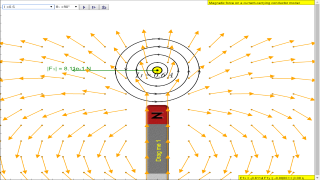About
 |
Ejs Open Source 2 Bar Magnets & Compass Model
The Ejs Open Source 2 Bar Magnets & Compass Model shows the field of zero, one or two bar magnets and has a movable compass that reports the magnetic field values. The bar magnet modelis built by placing a group of magnetic dipoles along the bar magnet. Users can examine and edit the modelif Ejs is installed.
Exercises: to be updated
- Run the simulation. Move the compass around in the magnetic field of the magnet. Move the magnet around. What is the relation between the compass and the field vector (small arrows)?
- Test to see how well you can use the compass to determine the location of the magnet: Click on the Radomize position check box and then push the Hide Field button. Use the compass to show the direction of the magnetic field and then move the marker (same size as the magnet) to where you think the magnet is located. Click on Show Field to see if you were correct. If you were, describe your strategy. If you weren't, explain what went wrong and try again.
- The model uses a group of
magnetic dipoles to build a model of a
bar magnet. If
you
have Ejs installed, examine
the model and determine how many
dipoles are stacked together (and in what configuration) to create a
model of a bar magnet.
References:
- Giancoli, Physics for Scientists and Engineers, 4th edition, Chapter 27 (2008).
Credits:
The2 Bar Magnets and Compass Model was created/remixed by
lookang and can be found here
http://www.phy.ntnu.edu.tw/ntnujava/index.php?topic=1602.
I thank Wolfgang Christian, Francisco Esquembre and Anne J Cox for the
original Ejs applet called Magnetic Bar Field Model
http://www.compadre.org/osp/items/detail.cfm?ID=9414.
I mostly thanks Fu-Kwun Hwang for the masterful educator for his
informal learning discussion forum and guidance.
I also used the Easy Java Simulations (EJS) authoring and modeling
tool. Exercises written by Anne J Cox.
I also used some creative commons pictures from the internet.
I also took design parameters reference from Phet
http://phet.colorado.edu/simulations/sims.php?sim=Magnet_and_Compass
You can examine and modify a compiled EJS model if you run the program by double clicking on the model's jar file. Right-click within the running program and select "Open EJS Model" from the pop-up menu to copy the model's XML description into EJS. You must, of course, have EJS installed on your computer.
Information about EJS is available at: <http://www.um.es/fem/Ejs/> and in the OSP ComPADRE collection <http://www.compadre.org/OSP/>.
http://weelookang.blogspot.sg/2010/06/ejs-open-source-2-bar-magnets-compass.html
Translations
| Code | Language | Translator | Run | |
|---|---|---|---|---|
 |
||||
Software Requirements
| Android | iOS | Windows | MacOS | |
| with best with | Chrome | Chrome | Chrome | Chrome |
| support full-screen? | Yes. Chrome/Opera No. Firefox/ Samsung Internet | Not yet | Yes | Yes |
| cannot work on | some mobile browser that don't understand JavaScript such as..... | cannot work on Internet Explorer 9 and below |
Credits


![]()


lookang (This email address is being protected from spambots. You need JavaScript enabled to view it.) , Fu-Kwun Hwang, Wolfgang Chrisitan, Francisco Esquembre; Fu-Kwun Hwang; Wolfgang Chrisitan; Francisco Esquembre; Anne Cox; tina
end faq
Sample Learning Goals
[text]
For Teachers
Examples of what can be simulated
Research
[text]
Video
Electromagnetism (part 1): Force acting on a current-carrying conductor in a magnetic field by ETDtogo https://www.youtube.com/watch?v=URgZQ76tV1Y
Version:
- http://weelookang.blogspot.sg/2016/07/bar-magnet-and-conducting-wire.html
- the 2 models of whch was combined from