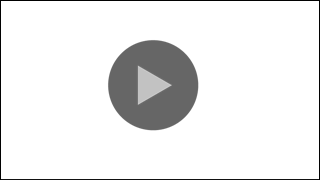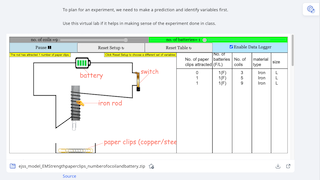Translations
| Code | Language | Translator | Run | |
|---|---|---|---|---|
 |
||||
Software Requirements
| Android | iOS | Windows | MacOS | |
| with best with | Chrome | Chrome | Chrome | Chrome |
| support full-screen? | Yes. Chrome/Opera No. Firefox/ Samsung Internet | Not yet | Yes | Yes |
| cannot work on | some mobile browser that don't understand JavaScript such as..... | cannot work on Internet Explorer 9 and below |
Credits




 This email address is being protected from spambots. You need JavaScript enabled to view it.; Francisco Esquembre; Felix J. Garcia Clemente; Siti; Coco
This email address is being protected from spambots. You need JavaScript enabled to view it.; Francisco Esquembre; Felix J. Garcia Clemente; Siti; Coco
| What you want to do | How to do it |
| start/ restart the simulation | Click on the "Reset Setup" button. Tick 'Enable Data Logger' |
| set the number of coils around the electromagnet | Click the slider found beside the words "no. of coils = 3" in the dark grey cell on the top left corner of the simulation. The number of coils in this simulation ranges from 3 to 9. |
| set the number of batteries | Click the slider found beside the words "no. of batteries = 2" in the bright green cell on the top right corner of the simulation. The number of batteries in this simulation ranges from 1 to 5. |
| start the electromagnet working |
click the "Play" button or click on the "switch" in the circuit diagram to close the circuit. |
| to find out how many paper clips the electromagnet can attract | drag the electromagnet downwards into the tray of paper clips and drag it back up. The number of paper clips attracted will be automatically recorded in the data/ results table. Ensure the 'Enable Data Logger' is ticked. |
| restart the electromagnet to change the variables |
Click "Reset Setup" to open the circuit. After you change the variables, click the "play" button again.
|
| clear the data/results table and restart the collection of a new set of data.
|
Click "Reset Table" |
Sample Learning Goals
| Pre-requisite Knowledge: |
Students should already know:
|
| Recommended Lesson Duration: |
2 to 3 one-hour lessons excluding offline learning
(students may be still grasping the concept of variables so time is factored for teachers to address the gaps before students proceed.)
|
| Learning Issue to be Addressed: | Students have difficulty in appreciating the importance of variables in a fair experiment. |
For Teachers
| Initial Setup https://iwant2study.org/ospsgx/index.php/973 Direct link |
| Enable data logger https://iwant2study.org/ospsgx/index.php/973 Direct link |
| Change the number of coils and close the switch https://iwant2study.org/ospsgx/index.php/973 Direct link |
| Drag the rod to attract steel paper clips and obtain data https://iwant2study.org/ospsgx/index.php/973 Direct link |
| Plastic rod https://iwant2study.org/ospsgx/index.php/973 Direct link |
| Increase the number of batteries https://iwant2study.org/ospsgx/index.php/973 Direct link |
| Low battery level https://iwant2study.org/ospsgx/index.php/973 Direct link |
| Small iron rod https://iwant2study.org/ospsgx/index.php/973 Direct link |
Research
From Teacher: 20210801
I used the virtual electromagnet experiment you created for SLS. [The simulation is]very good. I got the students to do the 2 experiments for changing the number of coils and number of batteries. I realized that they changed 2 variables [and] anyhow did [it]. Today get them to redo and snip it to submit it to me for monitoring.... so much better. I like this [this is] because [it is usually] very difficult to do a real experiment to see the trend. Thanks so much! Attached a sample of students' work.
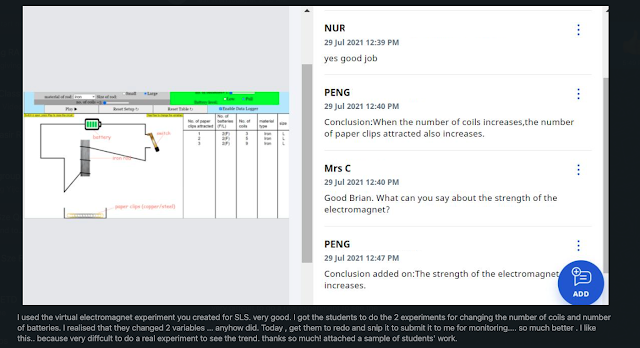 https://iwant2study.org/ospsgx/index.php/973-emstrengthpaperclips
https://iwant2study.org/ospsgx/index.php/973-emstrengthpaperclips
direct link
Video
Version:
- https://weelookang.blogspot.com/2020/07/strength-of-electromagnet-on-paper-clips.html
- https://weelookang.blogspot.com/2021/08/thank-you-from-school-teacher-after.html
- https://weelookang.blogspot.com/2021/11/strength-of-electromagnet-number-of.html
Other Resources
[text]
end faq
{accordionfaq faqid=accordion4 faqclass="lightnessfaq defaulticon headerbackground headerborder contentbackground contentborder round5"}
- Details
- Written by Coco Lee
- Parent Category: 05 Electricity and Magnetism
- Category: 08 Electromagnetism
- Hits: 6685