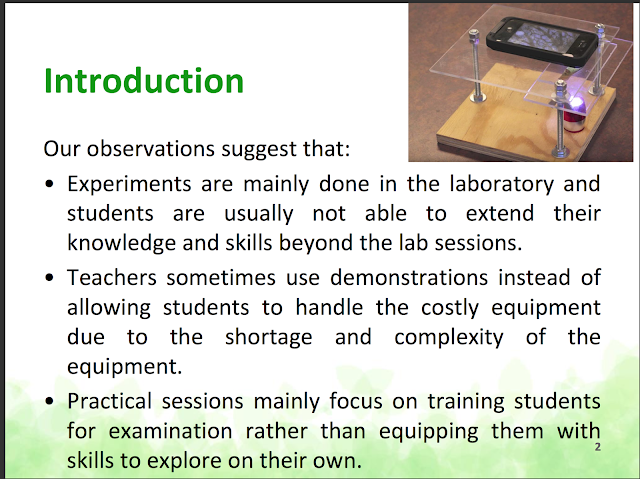Final report https://docs.google.com/document/d/1qTPF87AigZy_MsVXqiRC1kGjwd7JlMWWoeA9hCDJgz0/edit?usp=sharing
Girep Presentation https://docs.google.com/presentation/d/1XrE4S0jJWJG6stU7ytwaxBvhn_hcHKJELvUvk_Z-H2Y/edit#slide=id.g509e5728f4_0_141
https://docs.google.com/presentation/d/1zDZO8K6gc1m4w2KIETu305uCpRwYB9y5HzxJ-wg67vg/edit#slide=id.p1
- Light Spectrometer prototype: (Direct Link) Need Chrome for all devices except iOS is not supported yet, Mac can but need to use Chrome.
- Sound Analyzer prototype: (Direct Link) Need Safari on iOS, the rest of other devices can use Chrome
- bonus app Geiger Reader prototype:(Direct Link) Need Safari on iOS, the rest of other devices can use Chrome
- https://iwant2study.org/ospsgx/index.php/interactive-resources/physics/06-quantum-physics/02-nuclear/819-geiger-reader
 buy suggested by teacher https://www.aliexpress.com/item/Newest-Geiger-Counter-Nuclear-Checker-to-detect-X-ray-Nuclear-Radiation-Gamma-Works-with-Smart-Phone/32297459661.html?spm=a2g0s.9042311.0.0.9WZ1j6
buy suggested by teacher https://www.aliexpress.com/item/Newest-Geiger-Counter-Nuclear-Checker-to-detect-X-ray-Nuclear-Radiation-Gamma-Works-with-Smart-Phone/32297459661.html?spm=a2g0s.9042311.0.0.9WZ1j6 - https://www.youtube.com/watch?
v=ypMTHXsLHrg
- https://iwant2study.org/ospsgx/index.php/interactive-resources/physics/06-quantum-physics/02-nuclear/819-geiger-reader
- Polariser prototype: (Direct Link)
http://weelookang.blogspot.sg/2017/11/cpdd-datalogphone.html
Setup Light Spectrometer.
AEP 14/17 LTK Promoting joy of learning by turning phone into 3 scientific equipment
Light Analyzer Data Logger JavaScript Simulation Applet HTML5
Setup
- Navigate to the website https://iwant2study.org/ospsgx/index.php/interactive-resources/physics/04-waves/03-electromagnetic-spectrum/643-datalogger and click on the latest thumbnail
- prepare the physical apparatus needed
- discharge lamps, hand phone, diffraction grating setup 3D printed , rubber
- on the hand phone it should look like this, agree to let Chrome mobile take video and sound if prompted
- fix the diffraction grating using a rubber to the back camera of the phone as shown
- fix a lamp on the discharge lap setup and turn it on, say first lamp is Helium
- point the camera with the diffraction grating on the table, make sure the fluorescent lamp on the room is able to the captured through the grating as a reference light spectrum source pattern
- click calibrate

- after clicking calibrate, the display will show the fluorescent lamp spectrum as the light from the fluorescent lamp came through the diffraction grating intot he camera to produce this image

- click identify
- after identify, point the camera with the diffraction grating as a new light source say the Helium lamp discharge
- click confirm button
- after confirm,

- click compare to compare with our results from the internet as possible answers.
- while doing the new light, make sure not to shift the diffraction grating position from the camera on the phone else, need to re-calibrate with fluorescent light again
- Next light source say mercury, click identify
- aim the camera through the diffraction grating to get a light emission spectrum and click identify
- after identify, the screen may say something like mercury found
- click compare and see the line emission lines from phone (above) to the picture resource from internet (below)
- next, try Neon lamp
- click on the identify and aim the camera on the lamp
- click compare to see the result from the camera (above) and the resource of the internet (below)
- so it is possible to use the phone via our webpage to gather emission spectrum and even identify some of the common gases in our database.