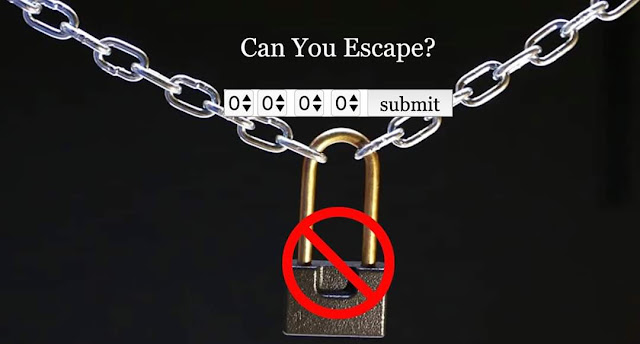https://ejsseditor.onrender.com/ updated 20230707 for all subjects
https://ejsseditorntsci.onrender.com/ updated just for NT Science
GitHub https://github.com/lookang/ejss-editor-fazli1702/tree/main
Exploring the EJSS Sim Web Editor: Revolutionizing Interactive Learning
In the ever-evolving landscape of education, technology continues to reshape the way we teach and learn. One such remarkable innovation is the **EJSS Sim Web Editor** – a powerful tool that has been making waves in the world of interactive learning. In this post, we will dive deep into what the EJSS Sim Web Editor is, how it works, and the impact it is having on education.
What is the EJSS Sim Web Editor?
The **EJSS Sim Web Editor** stands for Easy JavaScript Simulation (EJSS) Simulation Web Editor. It's a user-friendly and versatile platform designed to create interactive simulations (change initial values and define simple function) for educational purposes. Whether you're an educator aiming to enhance your teaching methods by editing pre-made EJSS, the EJSS Sim Web Editor offers a simple solution.
How Does It Work?
At its core, the EJSS Sim Web Editor utilizes the power of npm and reactjs to create the interface to edit pre-made interactive simulations, with limits. These list of simulations is growing depending on demands and can cover a wide range of subjects and topics, providing learners with a customise to my lesson initial values used in the EJSS instead of asking students to navigate, click here or there. The editor allows users to set up different scenarios, and with teacher set initial values of variables to observe how changes affect outcomes.
Benefits for Educators and Students
*Interactive Learning*: The EJSS Sim Web Editor shifts the traditional paradigm of rote learning to engaging, interactive experiences. Educators can finer customized simulations that align with their curriculum, providing students with a unique opportunity to visualize abstract concepts of the teachers' values in the lesson.
*Versatility*: This versatility makes it a valuable tool for educators across disciplines.
**Transforming Education, One Simulation at a Time**
The EJSS Sim Web Editor is not just a tool; it's a catalyst for transforming education to help teachers set EJSS in their own initial values. By offering an immersive and engaging learning experience, it empowers educators to transcend traditional teaching methods. It caters to different learning styles, enabling students to grasp complex concepts more effectively.
As technology continues to evolve, tools like the EJSS Sim Web Editor exemplify the exciting possibilities for education, before Professor Paco and Felix release their own real EJSS web-editor. The blend of interactivity, customization, and accessibility sets a new standard for how we can inspire and educate the next generation of learners.
In conclusion, the EJSS Sim Web Editor is an educational innovation that deserves attention. Its ability to create interactive simulations that enhance learning experiences is reshaping the educational landscape. As educators and students alike embrace this technology, we can anticipate a future where education becomes even more dynamic, engaging, and impactful.
https://ejss-6l7k.onrender.com/ Raphael updated with comments added 20230331
Raphael Yee replacement web from 2023 jan https://ejss-browser-editor-web.onrender.com/
older site died after heroku become a paid servicehttps://ejss-browser-editor.herokuapp.com/
https://ejss-browser-editor-web.onrender.com/
EJSS Sim Editor How to add your own questions to the EJSS board game with auto-moves. Specifically the board game.
https://www.youtube.com/watch?v=ATu6VAwj5uY How to add your own questions to the EJSS drag and drop game-tables for mass correct answering.
Digital lock tutorial by Zenia
- Download the ejss.zip file (search in SLS under add media > add from library > location - community gallery > ejss_model_LockAndKey_4digit.zip *to be up soon (hopefully) or goto https://iwant2study.org/.../teaching.../917-lockandkey the URL to the model is https://iwant2study.org/.../201.../ejss_model_LockAndKey.zip
- upload the file into https://ejss-browser-editor-web.onrender.com/ https://ejss-browser-editor.herokuapp.com

- input your code (0 - 9) and click save.

- eg. code = 1 2 3 4, enter the following:
- answer1 = 1
- answer2 = 2
- answer3 = 3
- answer4 = 4
- Download the new ejss.zip file and upload into your SLS lesson as a media.
Reference:
- https://ejss-browser-editor-web.onrender.com/ new web after 2023 Jan
- http://weelookang.blogspot.com/2020/01/digital-lock-ejss-web-editor-by-raphael.html
- http://weelookang.blogspot.com/2020/02/can-you-unlock-escape-room-javascript.html
- http://weelookang.blogspot.com/2020/03/interested-to-make-your-own-lock-and.html
- http://weelookang.blogspot.com/2020/04/digital-lock-ejss-web-editor-by-raphael.html
- https://github.com/lookang/ejss-editor-fazli1702/tree/main
Why use this ?
“My customizable simulation delivery system” https://ejss-browser-editor-web.onrender.com/ is completely safe and secure using the user’s PC browser RAM (not uploaded to my server or any other unsecure methods) and store the initial values in the simulation and zipped back to the user’s hard disk. Is correct to notice that it is “equally secure “as download from SLS on the interactive “method.
Advantages:
The added advantage of my “customizable simulation delivery system” is it
- More user-friendly as I have complete control over what to show and hide
- Deconflict interactive view panel from customisable left hand panel (see above screenshot), so users have a simplify view of what to change without need to look at other parts of the simulation view panel
- Any EJSS interactive can be customizable using https://ejss-browser-editor-web.onrender.com/, so potentially thousands of interactive can be used by MOE with some slight code edits.
- This usage is free of additional \[ charge, only need to attribute the authors of the interactive. This potentially can be one of the things MOE do to mitigate the “high cost \]” if MOE does eventually ITQ these “storyboards-interactive“ to get them re-made by vendors.
Reference:
You can look at this for more information
https://iwant2study.org/ospsgx/index.php/related-sites/959-ejss-sim-web-editor-by-raphael-yee with 3 YouTube explanations
end faq
{accordionfaq faqid=accordion4 faqclass="lightnessfaq defaulticon headerbackground headerborder contentbackground contentborder round5"}