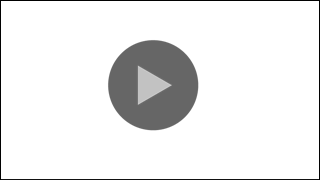About
Where To Connect The Voltmeter EJSS Simulation Applet
This simulation is to show where the user should connect the voltmeter in a circuit, whether in parallel or series.
-Includes a drag-able voltmeter, voltmeter reading
-Question with drop-down options, plus explanation box
-Power switch to turn off and on the circuit
Translations
| Code | Language | Translator | Run | |
|---|---|---|---|---|
 |
||||
Software Requirements
| Android | iOS | Windows | MacOS | |
| with best with | Chrome | Chrome | Chrome | Chrome |
| support full-screen? | Yes. Chrome/Opera No. Firefox/ Samsung Internet | Not yet | Yes | Yes |
| cannot work on | some mobile browser that don't understand JavaScript such as..... | cannot work on Internet Explorer 9 and below |
Credits
Author name; Fremont Teng
Sample Learning Goals
[text]
For Teachers
Where To Connect The Voltmeter JavaScript Simulation Applet HTML5
Instructions on how to use the Simulation Applet
Drag-able Voltmeter and Reading
(Drag-able Voltmeter)
(Default Voltmeter Reading)
Step 1: Drag the voltmeter to a cell.
(Cyan Cell)
Step 2: Take a look at the voltmeter reading
The reading will change depending on where you connect the voltmeter to.
Anywhere else outside the cells will lead to an automatic 0V.
Power Button
(Default Power Button - Green [Powered on])
Clicking on the power button will toggle the circuit power on/off
(Circuit when powered on)
(Circuit when powered off)
The white background in the power button indicates the circuit is powered off.
Question and Combo Box
Step 1: Select from the combo box an option.
A pop-up box with an explanation will then appear for each option.
Note that the voltmeter also changes to the positions of the options accordingly.
Reset Button
Clicking the reset button will reset the whole Simulation.
Research
[text]
Video
[text]
Version:
Other Resources
[text]
end faq
{accordionfaq faqid=accordion4 faqclass="lightnessfaq defaulticon headerbackground headerborder contentbackground contentborder round5"}
- Details
- Written by Fremont
- Parent Category: 05 Electricity and Magnetism
- Category: 05 Circuits
- Hits: 3894