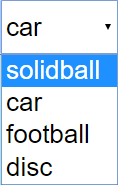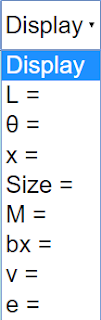About
This simulation uses Easy Java Simulations (Ejs) to model the problem of a rocket car on an incline plane. When the car reaches the bottom of the incline it can be set to bounce (elastic collision) with the stop attached to the bottom of the incline. The total mass of the car is 2.0 kg which consists of the car body (1 kg), two front wheels (0.4 kg) and two rear wheels (0.6 kg). The front and rear wheels rotate and are uniform disks. In the simulation you can set the incline angle (in radians), the bounce, the thrust of the car's rocket (in Newtons), and you can drag the car to its initial position.
Questions
1. Calculate the change in potential energy of the car when it reaches the bottom of the incline. Your answer should be given in terms of the mass of the car body mB, the mass of the front and rear wheels, mF and mR, the incline angle θ, and the distance the car moves down the incline, L.
2. Calculate the velocity of the car at the bottom of the incline when subject to an arbitrary thrust, T, from its rocket. Don't forget that the wheels of the car rotate. Your answer should be given in terms of the variables described in Question 1 and the thrust, T. Once you have a general form for the velocity, check your answer against the simulation.
3. Given the velocity you found in Question 2, determine the acceleration of the car subject to an arbitrary thrust, T. Again your answer should be given in terms of the variables described in Question 1. Once you have a general form for the acceleration, check your answer against the simulation. Also find the thrust that yields zero acceleration of the rocket.
This simulation uses Easy Java Simulations (Ejs) to model the problem of a rocket car on an incline plane. When the car reaches the bottom of the incline it can be set to bounce (elastic collision) with the stop attached to the bottom of the incline. The total mass of the car is 2.0 kg which consists of the car body (1 kg), two front wheels (0.4 kg) and two rear wheels (0.6 kg). The front and rear wheels rotate and are uniform disks. In the simulation you can set the incline angle (in radians), the bounce, the thrust of the car's rocket (in Newtons), and you can drag the car to its initial position.
Questions
1. Calculate the change in potential energy of the car when it reaches the bottom of the incline. Your answer should be given in terms of the mass of the car body mB, the mass of the front and rear wheels, mF and mR, the incline angle θ, and the distance the car moves down the incline, L.
2. Calculate the velocity of the car at the bottom of the incline when subject to an arbitrary thrust, T, from its rocket. Don't forget that the wheels of the car rotate. Your answer should be given in terms of the variables described in Question 1 and the thrust, T. Once you have a general form for the velocity, check your answer against the simulation.
3. Given the velocity you found in Question 2, determine the acceleration of the car subject to an arbitrary thrust, T. Again your answer should be given in terms of the variables described in Question 1. Once you have a general form for the acceleration, check your answer against the simulation. Also find the thrust that yields zero acceleration of the rocket.
This simulation uses Easy Java Simulations (Ejs) to model the problem of a rocket car on an incline plane. When the car reaches the bottom of the incline it can be set to bounce (elastic collision) with the stop attached to the bottom of the incline. The total mass of the car is 2.0 kg which consists of the car body (1 kg), two front wheels (0.4 kg) and two rear wheels (0.6 kg). The front and rear wheels rotate and are uniform disks. In the simulation you can set the incline angle (in radians), the bounce, the thrust of the car's rocket (in Newtons), and you can drag the car to its initial position.
Questions
1. Calculate the acceleration of the car, subject to an arbitrary thrust, T, by using Newton's second law for linear motion (forces) and rotational motion (torques). Your answer should be given in terms of the mass of the car body mB, the mass of the front and rear wheels, mF and mR, the incline angle θ, and the thrust, T.
2. In terms of your expression for the acceleration found in Question 1, determine the time it takes the car to reach the bottom of the incline subject to an arbitrary thrust, T. Also determine the period of oscillation for the car. Once you have a general form for the period, check your answer against the simulation.
3. Find the thrust that yields zero acceleration of the rocket.
4. Calculate the velocity of the car at the bottom of the incline when subject to an arbitrary thrust, T, from its rocket. Your answer should be given in terms of the variables described in Question 1 and the thrust, T and the distance the car moves down the incline, L. Once you have a general form for the velocity, check your answer against the simulation.
Author and Program Information
This simulation Ejs Open Source Multi Objects rolling down on an
Inclined Plane Java Applet was customized by lookang based on an earlier
version Ejs Open Source Multi Objects rolling down on an Inclined Plane
Java Applet by Wolfgang Christian, Francisco Esquembre, and Mario
Belloni using the Easy Java Simulations (Ejs) modeling tool. I would
like to thank Fu-Kwun
Hwang for his constant professional community support in NTNU
Java Forum http://www.phy.ntnu.edu.tw/ntnujava/index.php.
You
can modify this simulation if you have Ejs installed by right-clicking
within a plot and selecting "Open Ejs Model" from the pop-up menu item.
Information about Ejs Open Source Multi Objects rolling down on an
Inclined Plane Java Applet is available at:
http://www.phy.ntnu.edu.tw/ntnujava/index.php?topic=1840.0
http://sgeducation.blogspot.com/2010/06/ejs-open-source-multi-objects-rolling.html
Information about Ejs is available at:
http://www.um.es/fem/Ejs/
and also from the OSP Collection on the ComPADRE Web site:
http://www.compadre.org/osp .
More simulations using Ejs can be found at the OSP Collection on ComPADRE by using the search option.
Translations
| Code | Language | Translator | Run | |
|---|---|---|---|---|
 |
||||
Software Requirements
| Android | iOS | Windows | MacOS | |
| with best with | Chrome | Chrome | Chrome | Chrome |
| support full-screen? | Yes. Chrome/Opera No. Firefox/ Samsung Internet | Not yet | Yes | Yes |
| cannot work on | some mobile browser that don't understand JavaScript such as..... | cannot work on Internet Explorer 9 and below |
Credits
![]()


Wolfgang Christian, Francisco Esquembre, and Mario Belloni , remixed by lookang (This email address is being protected from spambots. You need JavaScript enabled to view it.); Fremont Teng; Francisco Esquembre; Loo Kang Wee; Félix Clemente García'
end faq
Sample Learning Goals
[text]
For Teachers
Multiple Objects Rolling Down Inclined Plane JavaScript Simulation Applet HTML5
Instructions
Combo Box for Objects
Combo Box for Options
Adjustable Height of Slider
Drag-able Object and Bumper
Toggling Full Screen
Play/Pause, Step and Reset Buttons
Research
[text]
Video
[text]
Version:
- https://www.compadre.org/osp/items/detail.cfm?ID=8242
- http://www.phy.ntnu.edu.tw/ntnujava/index.php?topic=1840.0
- https://weelookang.blogspot.com/2010/06/ejs-open-source-multi-objects-rolling.html
Other Resources
[text]

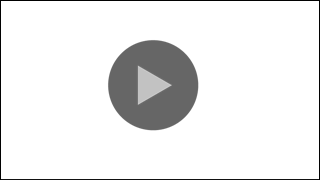
.png
)